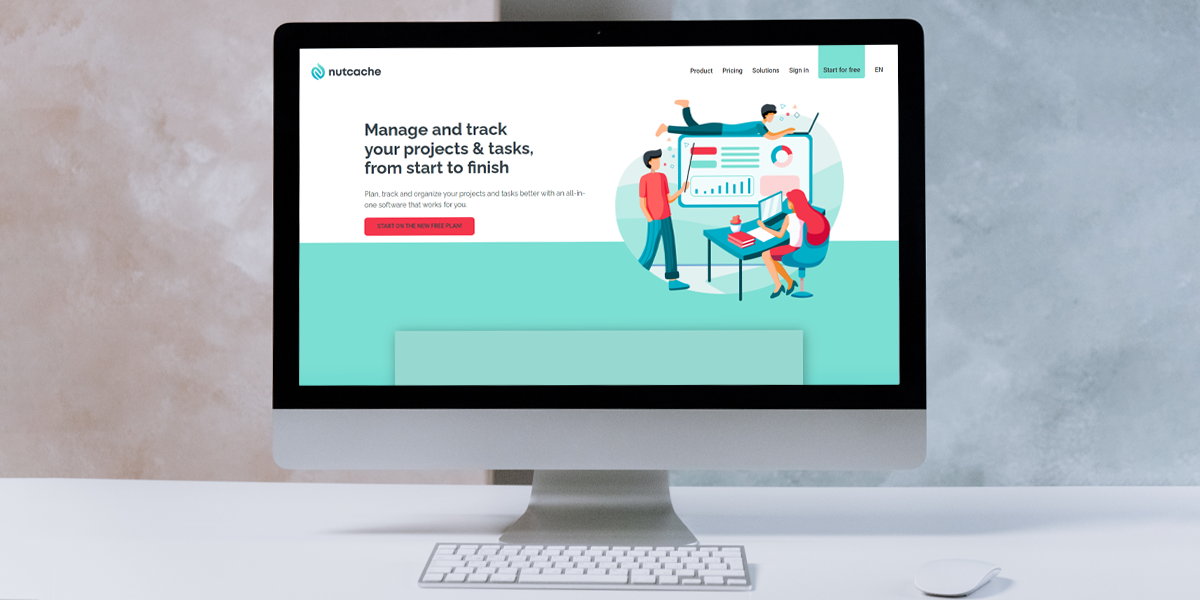At Nutcache, we have always aimed to provide you with the best possible user experience. With this new release, we are taking another step towards this goal as we are launching several new features to make your overall experience fabulous.
More flexibility to manage your account
Up until this new release, only account owners could manage the Nutcache subscription. But from now on, account administrators have the same privileges. No more delays waiting on the account owner to be available to add new users to the account, as administrators now have the rights to do so.
Add new users on the fly
The process of adding new users to your account has been revamped and improved to make it much easier and simpler for account owners or administrators to add users on the fly from either the project itself or from the My organization menu.
Now, when reaching the maximum number of seats included in your plan, a popup will prompt you to increase your user count by redirecting you directly to the subscription page where you can add the desired number of users.

A simplified My account menu
For the sake of clarity and simplification, we have slimmed down the My account menu by relocating the Billing info option as well as the Preferred language option under the Profile option.


The Profile screen also has been revised and improved so you can now choose any image of your choice to set as your user avatar. In addition to making a more personalized experience, this photo will make it easier to identify who’s working on projects and boards.
![]()
If you do not wish to use a user avatar, the first letter of your first name will display on a background color that can also be modified.
A more accessible project-related terminology
In light of simplification, we have decided to make some changes to the Agile Project-related wording used in Nutcache in order to make it more intuitive and less confusing.
In this context, the term Feature has been replaced by Project service, which is less Agile but simpler to grasp. As a reminder, project services are large tasks used to organize your work. Following this change, the Item type term used to group former features is now replaced by Service.
Finally, the term Story used within a board switches for Card, which is more commonly used and understood by a large majority of users.
A streamlined notification center
When you are involved in several projects, you may get overwhelmed by the amount of notifications you receive, whether it is to track task or board advancement, send invoices or communicate with your teammates. From now on, notifications will be deleted after a 30-day period of time. This will apply to read and unread notifications as well so you will have a better view of the latest project communications.
Nutcache embraces Google Material Design principles
As part of our commitment to you to make your daily work experience better, we have made many improvements to the application’s overall layout based on Google Material Design principles. Among these changes, you will notice that screens containing multiple tabs are no longer identified by icons but rather by text, which is more obvious and less confusing.
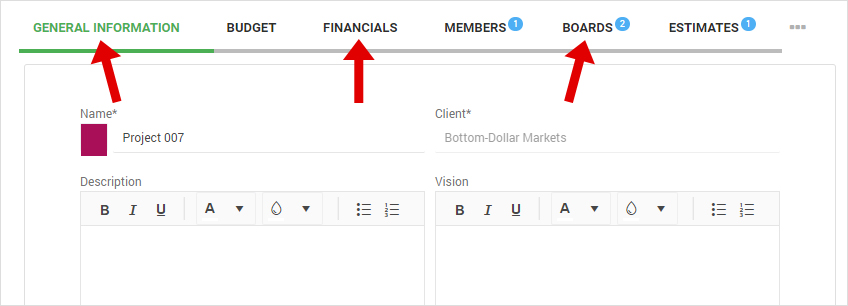
In addition, we have deliberately hidden some tabs to lighten the overall look of the screens. Hidden tabs can easily be added to the screen from the small menu located at the end of the visible tabs.

Tabs can also be reordered easily by a simple click/drag/drop action.
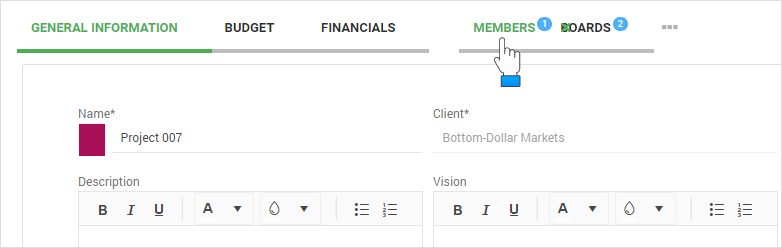
Among other changes we made to the application to make it more pleasant to the eye, you will notice that the drop-shadow intensity behind containers has been lessen significantly.

Finally, in accordance with the Material Design principles, we have changed the application typeface to Roboto, the default system font for Android. Roboto makes for a more natural reading rhythm.
The Nutcache API is now available
Last but not least, Nutcache makes available its API, which offers a comprehensive suite of developer resources and web services to connect Nutcache to your existing tools and workflow. To learn more about the Nutcache API, please refer to this page.