Since its very beginning, Nutcache introduces at a steady pace new updates, the aim of which is not only to make your life easier, but mostly to meet the demands of our users by enriching periodically the application with new features – this current update is certainly no exception. Thus, Nutcache’s current update introduces new features to better track time and expenses spent on projects. These new features are available only to users of the Nutcache Enterprise Edition.
Using teams to better track time and expenses
The new team management feature allows you to build project teams to make tracking your members’ work hours and expenses even easier. Teams are managed by one or more team leaders who are responsible for approving timesheets and expenses for members who are part of those teams.
Team management allows you to:
- Easily track time and expenses from one single screen
- Analyze the workload of your team
- Review and approve time and expenses from one single screen

Submitting time and expenses
If you collaborate on projects with other team members, you can now use timesheets to create invoices and bill your clients. The timesheet screen is visually simple and intuitive as it allows you to see at a glance all the tasks you’ve worked on and expenses incurred for a given period. The timesheet can either be displayed in summary view (where only the number of work hours and expense amount are displayed) or detailed view, which offers more information on the tasks and related projects. Sending your time and expenses for approval is fast and easy. Nutcache lets you choose to submit your time and expenses for the whole week, or one day at the time, depending on your preferences.
Approving time and expenses
Before timesheets can be considered and used to generate invoices, timesheets must first go through the approval stage. And when it comes to approving your members’ time and expenses, nothing beats the simplicity and flexibility of Nutcache. Indeed, project managers and team leaders can review, approve or reject timesheets either by project or by team. In both cases, the interface is similar and provides the project manager or team leader with a summary or detailed view of time entries and expenses they wish to approve.
In addition to approving time and expenses for a project he is responsible for or for members of a team under his charge, the project manager and the team leader have the ability to reject or drill-down and modify an existing time/expense entry. When a time/expense entry is rejected, an email is sent to the member explaining the reason for rejection and requiring him to make the appropriate changes and to resubmit his timesheet. When a timesheet is approved, it becomes locked for that week and it is no longer possible to modify it (project managers, team leaders, administrators and the owner of the account can, however, make changes to a locked timesheet).
Creating custom security profiles
Apart from the security profiles already build-in in Nutcache, you can now create additional security profiles to match your business requirements. The custom security profile feature is the means by which you determine what members of the system have access to what data. This feature lets you create as many security profiles as you need to achieve a greater level of security.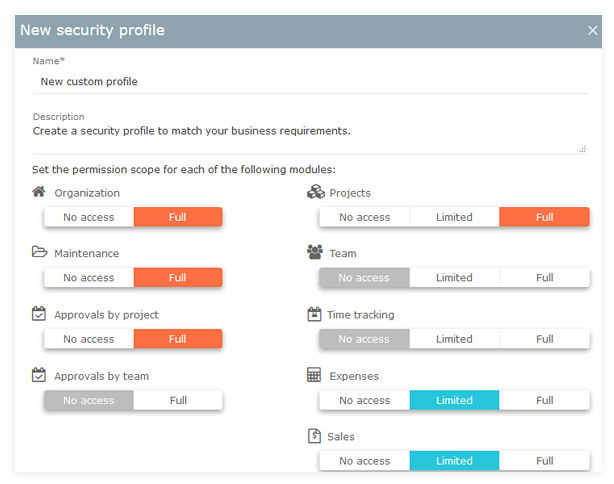
Improving the build-in security profiles
Nutcache has decided to review the build-in security profiles feature in order to simplify its use, but also to make it more flexible. Thus, some system security profiles have been deleted while new security profiles have been added. These modifications also apply to the Nutcache PRO Edition.
Boost your productivity today! Log in to Nutcache.







