At Nutcache, our mission is to provide you with the best tools to help you increase your company’s productivity. That is why we are pleased to announce the release of our latest update, bringing significant enhancements to the way work is handled through the project boards.
New project board access rights
Nutcache introduces new access rights to its project boards in order to meet our clients’ various business realities. Here are the new board access rights now available:
- The board manager. A member who has full access rights to the project board.
- The collaborator. A collaborator can manage all lists and cards contained in a board, including adding comments and attaching files to cards.
- The contributor. A contributor can create cards, but can’t delete them. He can also add comments and attach files to cards.
- The commentator. A commentator can view the board information, but can also add comments and attach files to cards.
- The observer. An observer can only view the board information; he cannot create or edit any information contained in the board.

By adding new project board access rights, Nutcache becomes a place where everyone can work effortlessly, no matter what role they’re in.
Assigning members to cards and subcards
One great addition that Nutcache introduces with its current update is the ability to assign members (users) directly to cards and subcards in a project board.

By introducing the ability to assign members to cards and sub-cards, Nutcache lets you monitor more precisely the tasks to be performed since you can now see in real-time who’s working on what, what tasks are blocked and what tasks are completed.
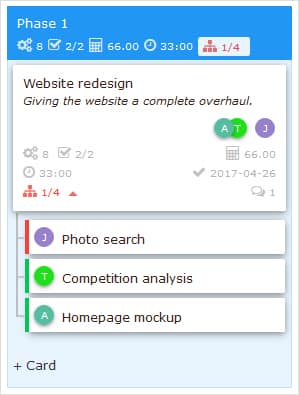
Moreover, you can organize your subcards in a logical order of execution in order to plan, prioritize, and track anything you’re working on.

A new reviewed and improved Duplicate function
The duplicate function used to copy a project board, a list or a card has been completely redesigned to make it much more efficient and flexible. Now you can pinpoint which part of the screen you wish to duplicate:

For instance, when you duplicate a project board you can choose to duplicate or not the assigned members or you can choose instead to assign the members from the selected project to the duplicated board.
Should you require more information about this latest Nutcache update, please feel free to contact us at [email protected].
Let us know below what you think about this latest update. We’d love to hear your feedback!







